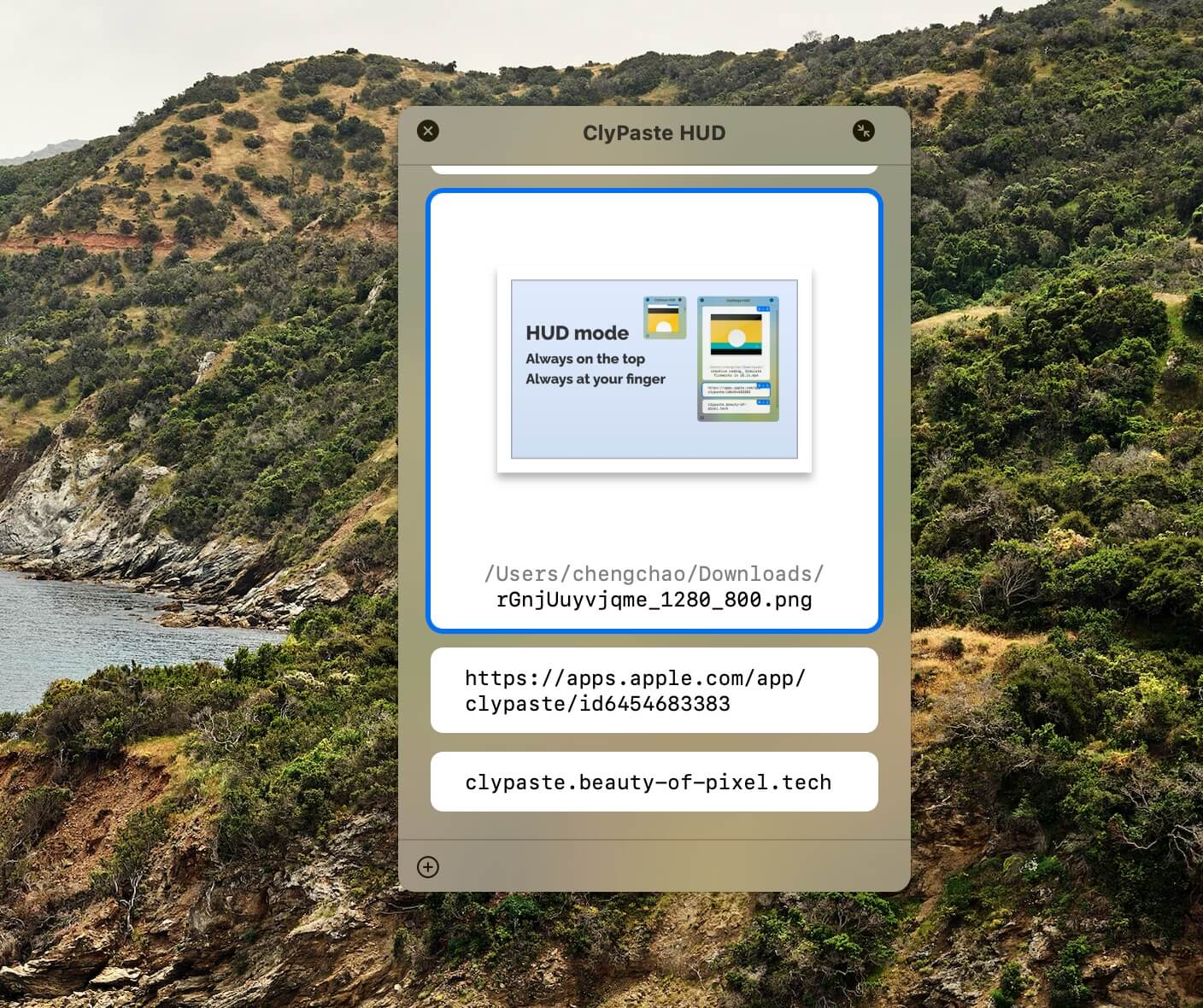
| Show and hide Paste | ⇧ Shift⌘ CmdV |
| Hide Paste | Esc |
| Toggle Paste as Plain Text Mode | ⇧ Shift⌘ CmdT |
| Paste selected items | ↩ Return |
| Quick Paste | ⌘ Cmd1…9 |
| Delete selected items | Delete |
| Preview selected items | SPACE |
| Select next items | ↓ |
| Select previous items | ↑ |
| Switch to previous category | ⌘ CmdLeft |
| Switch to next category | ⌘ CmdRight |
| Toggle HUD window | ⇧ Shift⌘ CmdH |